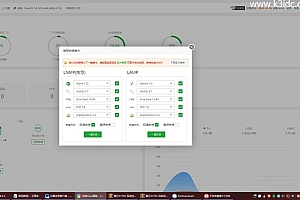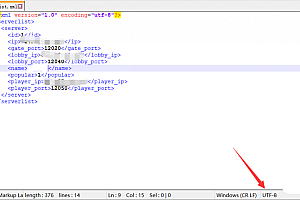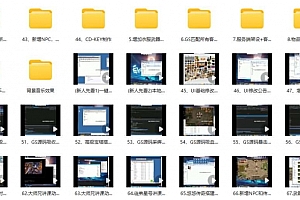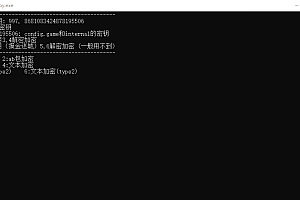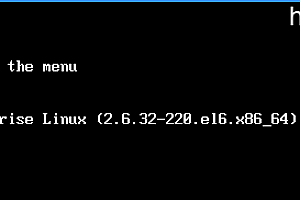CentosCentos安裝命令(默認安裝是 8.0.1 直接在線升級 8.1.0):
yum install -y wget && wget -O install.sh http://io.bt.sy/install/install_6.0.sh && sh install.sh
試驗性Centos/Ubuntu/Debian安裝命令 獨立運行環境(py3.7) 可能存在少量兼容性問題 不斷優化中
curl -sSO http://io.bt.sy/install/install_panel.sh && bash install_panel.sh
Ubuntu Deepin安裝命令:
wget -O install.sh http://io.bt.sy/install/install-ubuntu_6.0.sh && sudo bash install.sh
Debian安裝命令:
wget -O install.sh http://io.bt.sy/install/install-ubuntu_6.0.sh && bash install.sh
Fedora安裝命令:
wget -O install.sh http://io.bt.sy/install/install_6.0.sh && bash install.sh
Linux面闆 8.1.0 升級企業版命令 1(所有官方版 / 開心版 包括低版本 都可以執行這個升級到 8.1.0 開心版):
curl https://io.bt.sy/install/update_panel.sh|bash
講解:升級企業版命令 1 與 升級企業版命令 2 二選一 都可以升級最新版!
Linux面闆 8.1.0 升級企業版命令 2(所有官方版 / 開心版 包括低版本 都可以執行這個升級到 8.1.0 開心版):
curl http://io.bt.sy/install/update6.sh|bash
如果不喜歡新版本或者新版本有bug的可以回退以下版本
7.9.3 版本
curl http://io.bt.sy/install/update6.sh | bash -s -- 7.9.3
7.9.4 版本
curl http://io.bt.sy/install/update6.sh | bash -s -- 7.9.4
7.9.5 版本
curl http://io.bt.sy/install/update6.sh | bash -s -- 7.9.5
7.9.6 版本
curl http://io.bt.sy/install/update6.sh | bash -s -- 7.9.6
7.9.7 版本
curl http://io.bt.sy/install/update6.sh | bash -s -- 7.9.7
7.9.8 版本
curl http://io.bt.sy/install/update6.sh | bash -s -- 7.9.8
7.9.9 版本
curl http://io.bt.sy/install/update6.sh | bash -s -- 7.9.9
7.9.10 版本
curl http://io.bt.sy/install/update6.sh | bash -s -- 7.9.10
8.0.0 版本
curl http://io.bt.sy/install/update6.sh | bash -s -- 8.0.0
8.0.1 版本
curl http://io.bt.sy/install/update6.sh | bash -s -- 8.0.1
8.0.2 版本
curl http://io.bt.sy/install/update6.sh | bash -s -- 8.0.2
8.0.3 版本
curl http://io.bt.sy/install/update6.sh | bash -s -- 8.0.3
8.0.4 版本
curl http://io.bt.sy/install/update6.sh | bash -s -- 8.0.4
8.0.5 版本
curl http://io.bt.sy/install/update6.sh | bash -s -- 8.0.5
8.1.0 版本
curl http://io.bt.sy/install/update6.sh | bash -s -- 8.1.0
8.2.0 版本
curl http://io.bt.sy/install/update6.sh | bash -s -- 8.2.0